
先到右上角選擇"Register!"
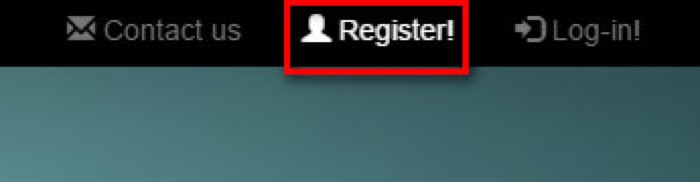
Smoothie的註冊資訊不多,可以馬上地就註冊好,註冊好之後會收Smoothie寄來的認證信,請留意自己登入所使用的電子郵件。

輸入你的電子郵件或帳號名稱,兩者都可,選一個就好。
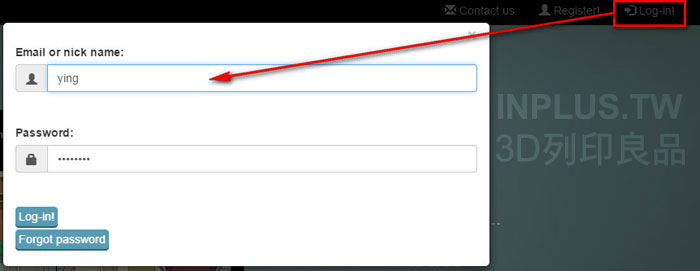
登入後,主頁畫面左上角有個"New project"開啟新專案。
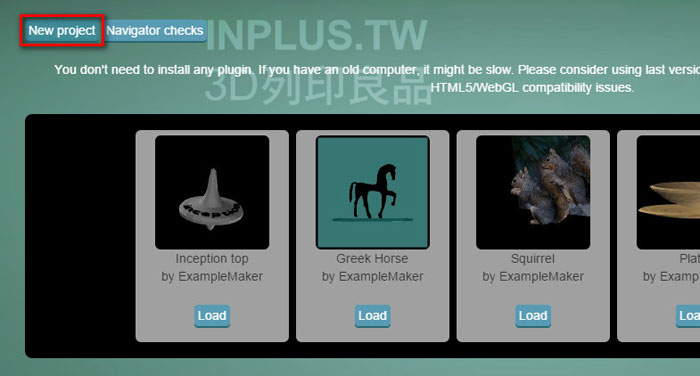
開啟後,我們就可以看到Smoothie的編輯頁面,Smoothie的編輯頁面相當單純。
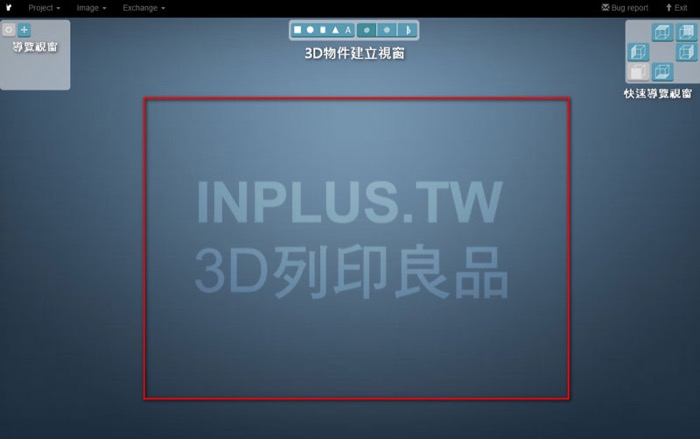
因為Smoothie採用即時貼圖3D建模的方式,一開始一定要匯入一張圖進來。
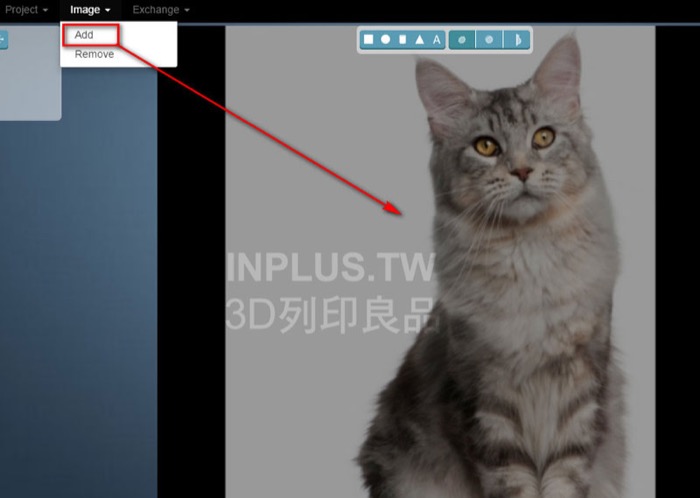
接著我們用造型工具裡面的手繪工具,來針對匯進來的圖片做描圖動作。
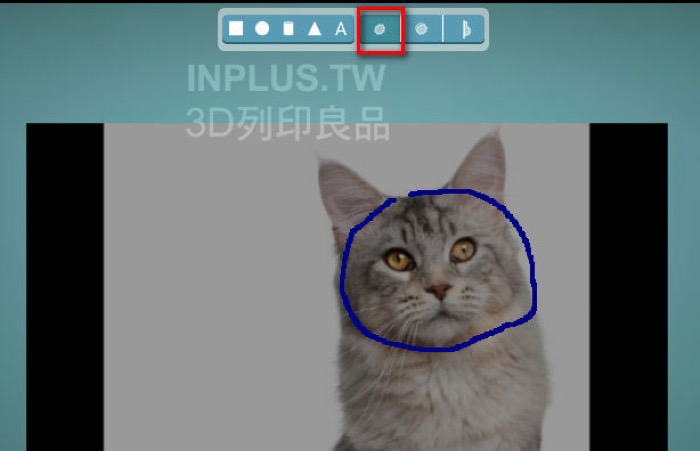
描繪完後,曾45度角來看,它馬上會幫我們演算成3D物件,真的是太神奇了。
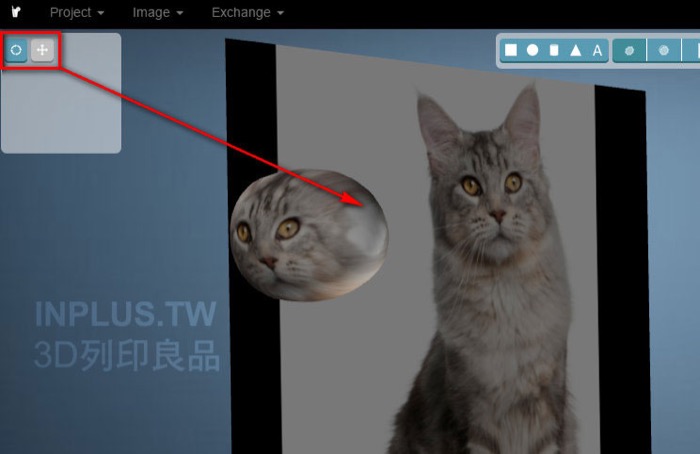
接著描繪其他的地方,這需要一點時間與耐心。

經過10~15分鐘後,一隻貓咪的雛型就出來,真的非常迅速好用。
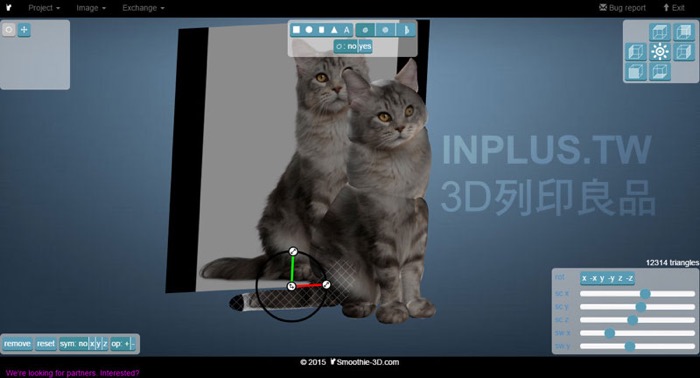
右下角可以設定每個一3D物件的縮放大小跟旋轉角度。
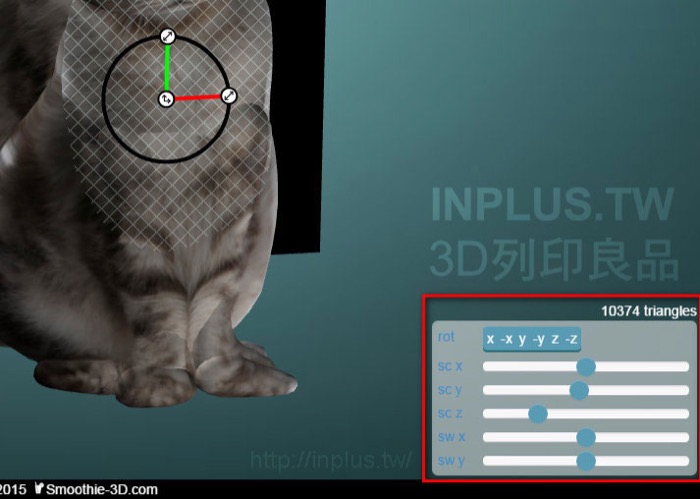
使用MeshLab來檢視,大致上也沒有問題。
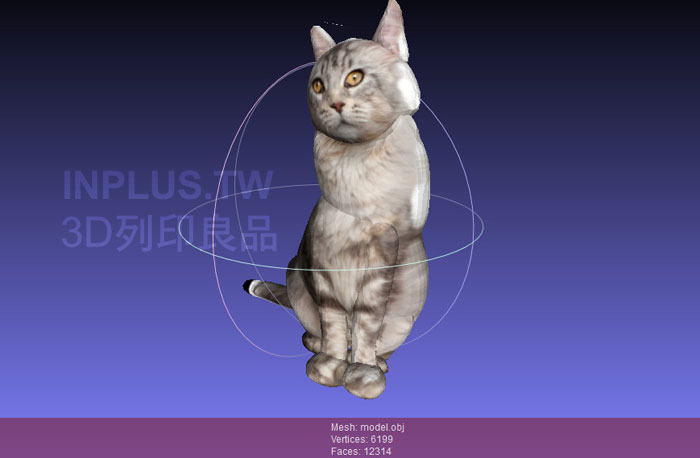
匯入Meshmixer來加上鑰匙圈組合,透過彩色的3D列表機輸出,馬上就有心愛的寵物鑰匙圈了。
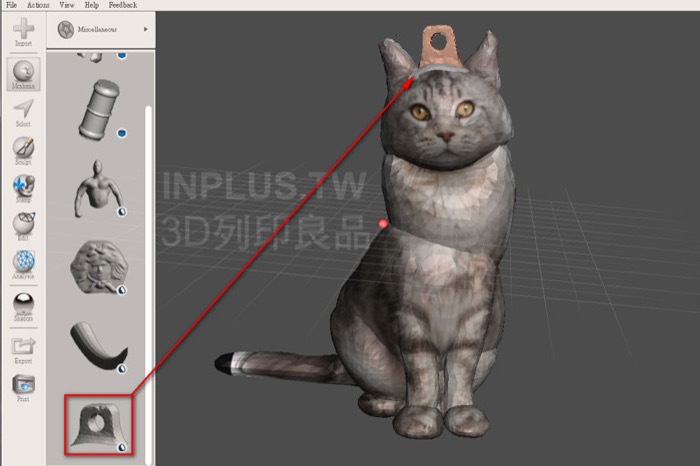
最後,我們來看一下製作流程的影片吧!
▲以上圖片截圖來源為「smoothie」